

-
Products
Spurtcommerce Marketplace Community V5.3
An open-source multi-vendor marketplace platform with all essential features—vendor management, product listings, secure payments, and order processing—fully customizable and scalable for any business
Spurtcommerce Marketplace Professional V5.3
Advanced multi-vendor marketplace platform with enterprise-grade features. Supports multiple vendors, secure payments, and flexible product management. Fully scalable, customizable, and optimized for high-volume growth
-
Solutions
message. Business Type
B2C , B2B Marketplace
Create a versatile platform that caters to both business-to-business & business-to-consumer transactions, allowing companies & individual customers to interact and trade efficiently.
Social Commerce Marketplace
Create a versatile platform that caters to both business-to-business & business-to-consumer transactions, allowing companies & individual customers to interact and trade efficiently.
Downloadable Products
Sell digital products like eBooks, software, music, and videos with secure file delivery and license management, providing instant access to purchased content.
Digital Products Marketplace
Facilitate the buying and selling of digital products & services with secure transactions, instant delivery, & comprehensive management tools.
Subscription-based Marketplace
Offer recurring products or services through subscription plans, ensuring continuous customer engagement & predictable revenue with automated billing & subscription management.
Content Marketplace
Create a platform for buying, selling, and sharing digital content like articles, videos and courses, offering creators a place to monetize their work and users a rich resource of valuable content.
Booking Services Marketplace
Streamline the booking process for travel, appointments, and rentals with real-time availability, automated confirmations, and integrated payment processing.
Quick Commerce Marketplace
Enable fast and convenient shopping experiences with a focus on rapid delivery of goods,catering to customers who need products quickly.
Business Model
Commission-Based Model Marketplace
Create a versatile platform that caters to both business-to-business & business-to-consumer transactions, allowing companies & individual customers to interact and trade efficiently.

Commission-Based Model Marketplace
Create a versatile platform that caters to both business-to-business & business-to-consumer transactions, allowing companies & individual customers to interact and trade efficiently.

Subscription-Based Model Marketplace
Generate steady income with subscription fees, providing users with ongoing access to your platform’s features and services.

LeadFee Model
Collect fees by offering businesses qualified leads interested in their products or services to help expand their customer base.

-
Developers
DOCUMENTS
INSIGHTS
How Owasp Secuiry Implented in Spurtcommerce
Built with OWASP best practices to protect against common web vulnerabilities.
Full test case report for Backend and Fronend
Complete backend and frontend test coverage with detailed validation results.
Redis Integration Help more faster Data loading
In-memory caching for faster data access and improved performance
ARCHITECTURE
System Architecture
High-level overview of Spurtcommerce platform design and components.
Micro Service Architecture
Modular, scalable services designed for high availability and performance.
Monolithic Architecture
Single unified application design for simple and centralized deployments.
Role based Architecture
Access control architecture based on defined user roles and permissions.
TECHNOLOGY
Nodejs
Core backend technology powering storefront, admin, & mobile applications
Angular
Frontend framework used to build storefront, admin panel & web interface
React
Frontend library used to build fast, interactive storefront & admin interface
Flutter
Cross-platform framework used to build high-performance mobile applications.
-
Discover & Learn
Blog
Insights, updates, and best practices from the Spurtcommerce team.
Use Case
Insights, updates, and best practices from the Spurtcommerce team.
Discord
Join the Spurtcommerce community for discussions, support, and updates.
Comparison
Join the Spurtcommerce community for discussions, support, and updates.
Happenings
Latest events, announcements, and activities from Spurtcommerce
What’s New
Latest events, announcements, and activities from Spurtcommerce
Change log
Latest events, announcements, and activities from Spurtcommerce
Community
Latest events, announcements, and activities from Spurtcommerce
-
Why Choose Us
Company
Learn more about Spurtcommerce, our vision, and our team.
Contact Us
Get in touch with our team for support, sales, or general inquiries
Our Team
Meet the people building and supporting Spurtcommerce.
Our Support
Dedicated support to help you succeed with Spurtcommerce
Our Customers
Trusted by businesses building marketplaces with Spurtcommerce.

FEATURES
Product Q&A
To enhance buyer-seller interaction and improve product clarity, the Product Q&A feature allows sellers to respond to customer queries and proactively provide helpful information. It not only enables real-time engagement but also builds buyer confidence by addressing common concerns directly on the product page. Sellers can manage both incoming questions and curated FAQs through an easy-to-use panel.
-
1. Complete Settlement Overview
2. Filter by Settlement Status
3. Manage and Archive Invoices
-
1. Complete Settlement Overview
Sellers get a consolidated list of all sold products, showing key details such as order date, quantity sold, selling price, commission deducted, and the current settlement status (Settled or Pending).
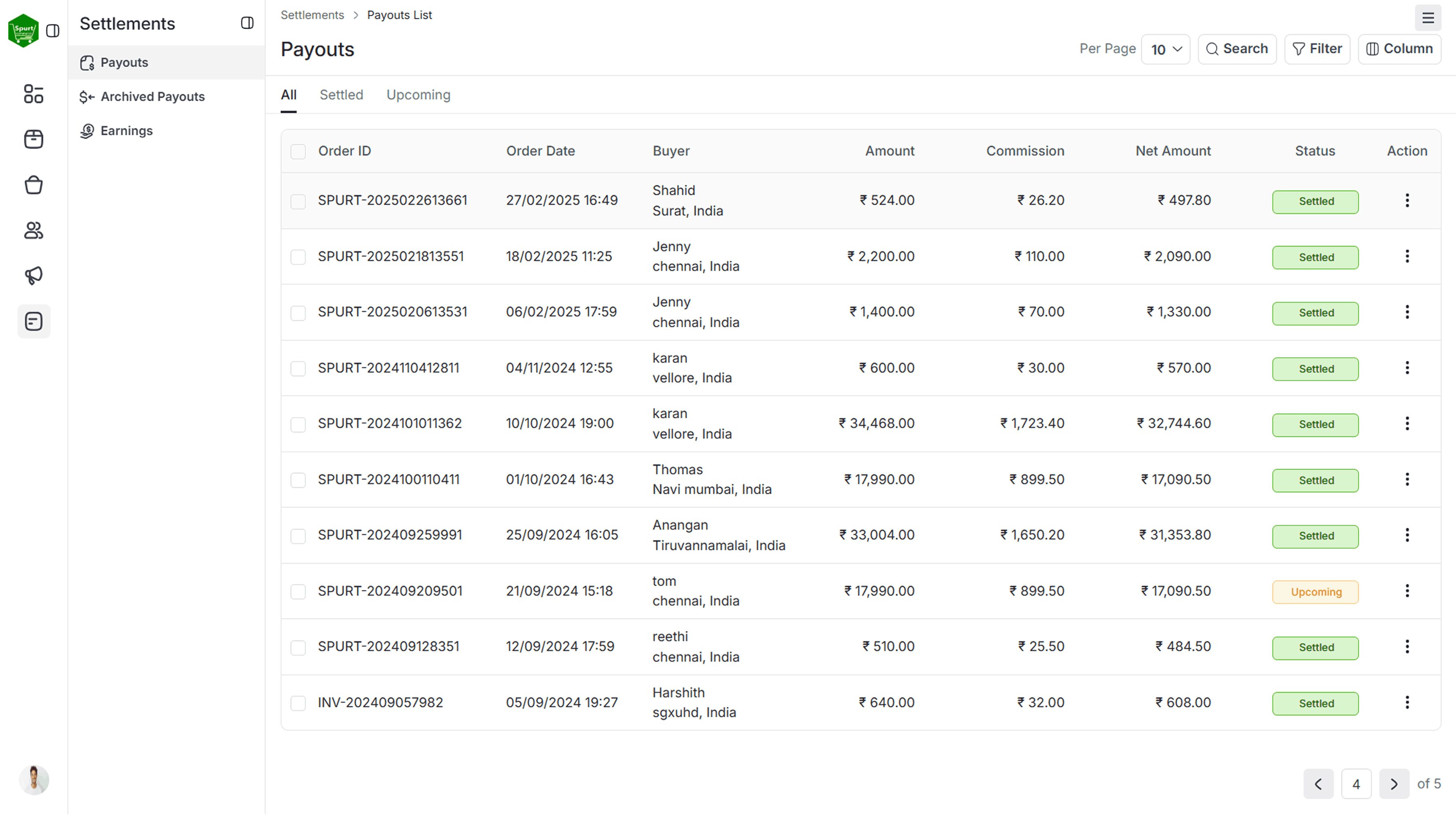
2. Filter by Settlement Status
The interface allows sellers to switch between Settled and Pending tabs. This makes it easier to focus on what’s been paid versus what’s due—eliminating any confusion around outstanding payments.

3. Manage and Archive Invoices
For settled orders, sellers can download invoices for record-keeping or add them to archives for better organization. This ensures a clean and transparent financial trail for all transactions.

























 EN
EN ES
ES AR
AR

