Orders
Managing orders becomes seamless with Spurtcommerce. Sellers can view, track, and update every order from one central dashboard. Whether it’s a successful sale, a back order due to stock unavailability, or a failed transaction — every detail is neatly categorized. With real-time status updates and tracking links, sellers can offer better visibility and transparency to buyers.
-
1. See and Manage All Orders at One Place
2. Update Order Status and Share Tracking
3. Handle Back Orders and Failed Orders Smartly
-
1. See and Manage All Orders at One Place
Sellers get a complete list of all orders placed by customers. Each order shows details like product name, quantity, buyer information, payment mode, and order date — helping sellers stay organized and never miss a sale.

2. Update Order Status and Share Tracking
Sellers can easily update the status of each order to Pending, Processing, In Transit, Delivered, or Cancelled. A unique tracking URL can also be generated and shared with customers for real-time order updates.

3. Handle Back Orders and Failed Orders Smartly
If a product is temporarily out of stock but gets ordered, it moves to the Back Orders tab. Failed orders due to payment errors or technical issues are listed separately, so sellers can track and resolve them efficiently.
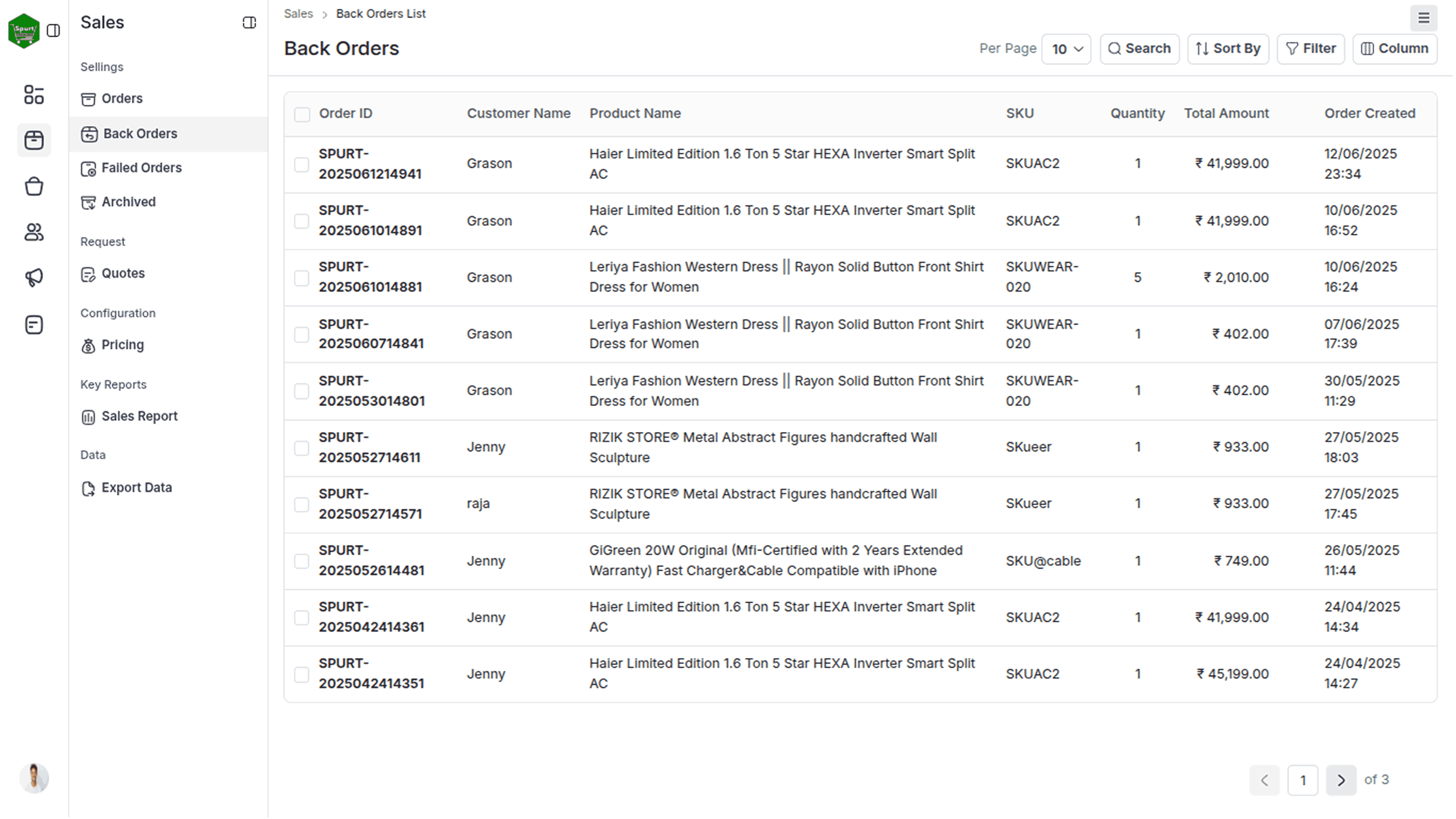


 EN
EN ES
ES AR
AR

