Product Listings
Product creation and administration are made easier with our seller dashboard. Sellers can easily list and arrange their inventory, regardless of whether it is a single product or a configurable item with several variations. The entire procedure is optimized for control and speed, from uploading photographs to mapping categories and configuring attributes.
-
1. Create Simple & Configurable Products
2. Category Mapping & Attribute Management
-
1. Create Simple & Configurable Products
Adding product information, photos, descriptions, and prices is simple for sellers. Selecting "Women Ethnics" allows users to select particular groupings, such as Kurtis or Sarees, but they may also define variants (such as size and colour) and map them to a product family.
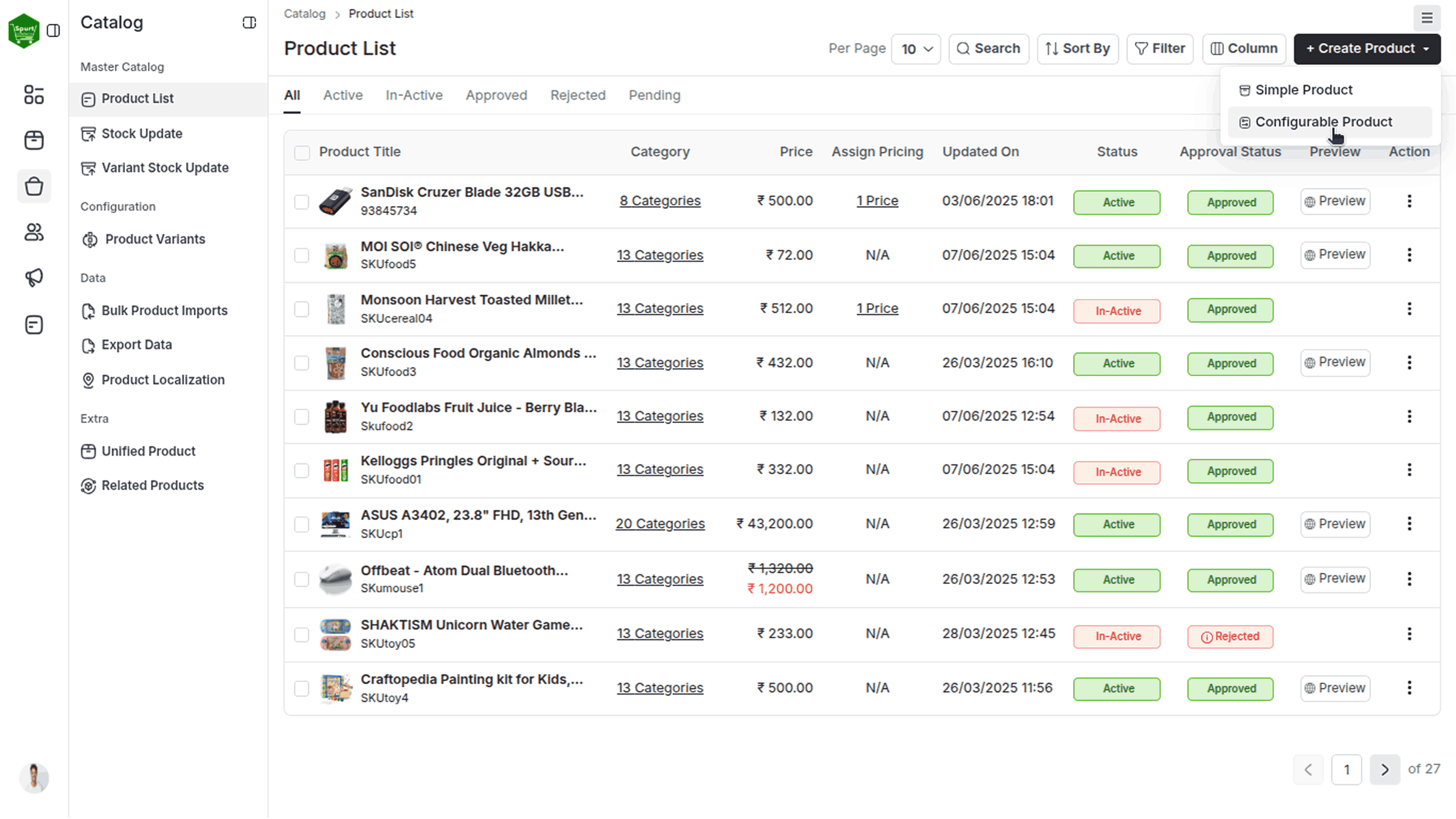
2. Category Mapping & Attribute Management
For improved store structure, precisely map products to categories and subcategories. To make it easier for customers to filter and locate products, include pertinent features like material, size, or fit.

3. Manage & Preview Listings
The complete product list, pricing, category, and status (active/inactive) are all visible to sellers. In order to guarantee the ideal presentation prior to going live, they may also preview how each product will look on the storefront.
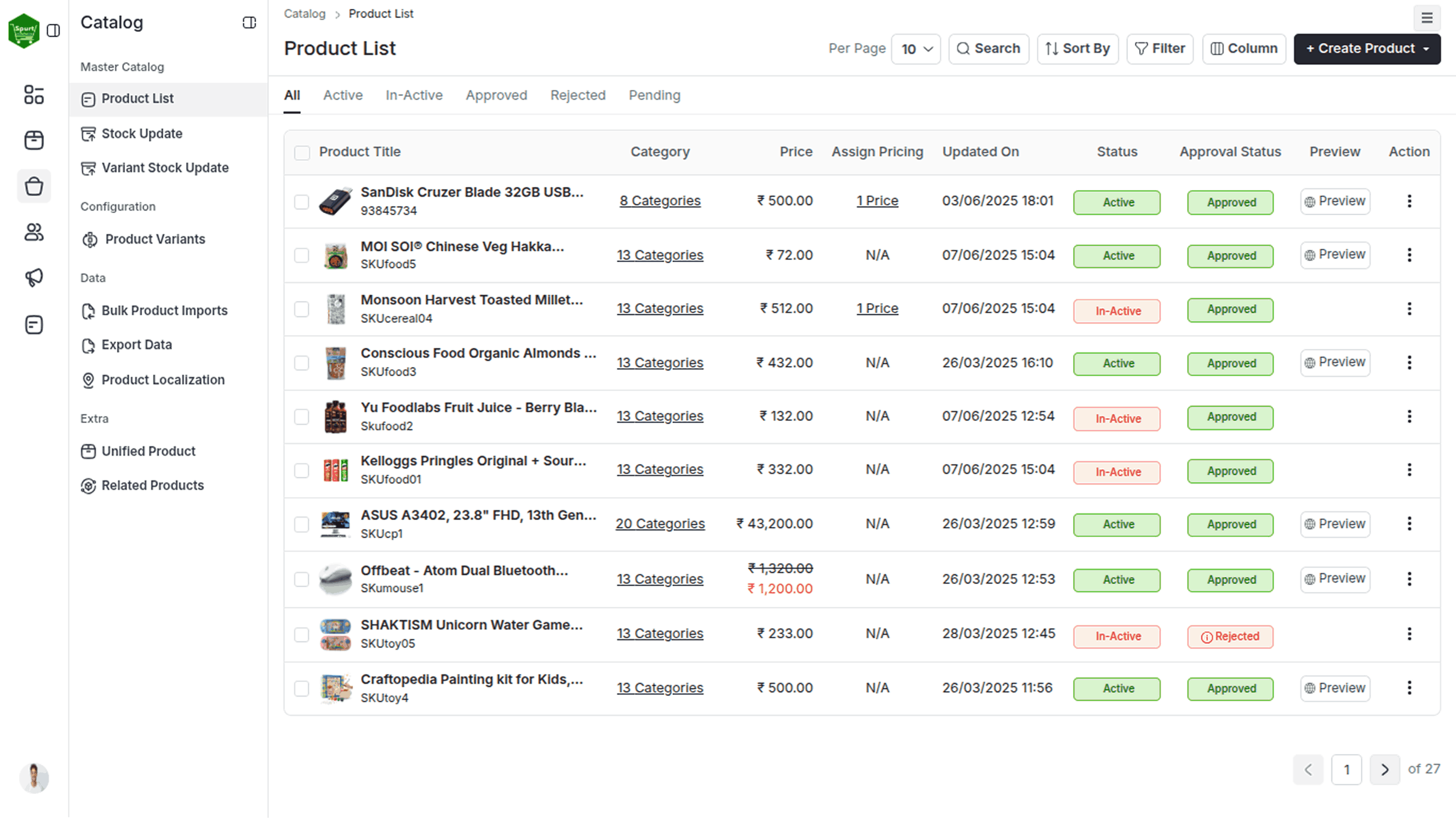


 English
English española
española عربي
عربي

